MainActivity.java. You have to insert your own Flickr API Key in Flickr_KEY.
package com.example.androidflickrcameras;
import java.io.BufferedReader;
import java.io.IOException;
import java.io.InputStream;
import java.io.InputStreamReader;
import java.io.Reader;
import org.apache.http.HttpEntity;
import org.apache.http.client.ClientProtocolException;
import org.apache.http.client.HttpClient;
import org.apache.http.client.methods.HttpGet;
import org.apache.http.impl.client.DefaultHttpClient;
import org.json.JSONArray;
import org.json.JSONException;
import org.json.JSONObject;
import android.os.AsyncTask;
import android.os.Bundle;
import android.widget.TextView;
import android.app.Activity;
public class MainActivity extends Activity {
/*
* Example of Flickr API, flickr.cameras.getBrands
* http://api.flickr.com/services/rest/?method=flickr.cameras.getBrands&api_key=0532aeeb07bd212823a343a9194b8501&format=json&nojsoncallback=1
*/
final static String Flickr_KEY = "insert your Flickr API key here";
final static String Flickr_SECRET = "ba967558b9797793";
final static String subUrl_Flickr = "http://api.flickr.com/services/rest/?";
final static String subUrl_method_getBrands = "flickr.cameras.getBrands";
final static String url_FlickrApi_getBrands
= subUrl_Flickr
+ "method=" + subUrl_method_getBrands
+ "&api_key=" + Flickr_KEY
+ "&format=json&nojsoncallback=1";
TextView tvResult;
@Override
protected void onCreate(Bundle savedInstanceState) {
super.onCreate(savedInstanceState);
setContentView(R.layout.activity_main);
tvResult = (TextView)findViewById(R.id.result);
new MyTask().execute();
}
private String QueryFlickr(String q){
String qResult = null;
HttpClient httpClient = new DefaultHttpClient();
HttpGet httpGet = new HttpGet(q);
try {
HttpEntity httpEntity = httpClient.execute(httpGet).getEntity();
if (httpEntity != null){
InputStream inputStream = httpEntity.getContent();
Reader in = new InputStreamReader(inputStream);
BufferedReader bufferedreader = new BufferedReader(in);
StringBuilder stringBuilder = new StringBuilder();
String stringReadLine = null;
while ((stringReadLine = bufferedreader.readLine()) != null) {
stringBuilder.append(stringReadLine + "\n");
}
qResult = stringBuilder.toString();
}
} catch (ClientProtocolException e) {
// TODO Auto-generated catch block
e.printStackTrace();
} catch (IOException e) {
// TODO Auto-generated catch block
e.printStackTrace();
}
return qResult;
}
private String ParseJSON_getBrands(String json){
String jResult = null;
try {
JSONObject JsonObject = new JSONObject(json);
JSONObject Json_brands = JsonObject.getJSONObject("brands");
JSONArray JsonArray_brand = Json_brands.getJSONArray("brand");
jResult = "";
for(int i = 0; i < JsonArray_brand.length(); i++){
JSONObject jsonObjectBrand = JsonArray_brand.getJSONObject(i);
jResult += "id: " + jsonObjectBrand.getString("id") + "\n"
+ "name: " + jsonObjectBrand.getString("name") +"\n\n";
}
} catch (JSONException e) {
// TODO Auto-generated catch block
e.printStackTrace();
}
return jResult;
}
private class MyTask extends AsyncTask<Void, Void, Void>{
String flickrReturn;
String parsedFlickrReturn;
@Override
protected Void doInBackground(Void... arg0) {
flickrReturn = QueryFlickr(url_FlickrApi_getBrands);
parsedFlickrReturn = ParseJSON_getBrands(flickrReturn);
return null;
}
@Override
protected void onPostExecute(Void result) {
if(parsedFlickrReturn == null){
tvResult.setText("Fail!");
}else{
tvResult.setText(parsedFlickrReturn);
}
}
}
}
Layout
<LinearLayout xmlns:android="http://schemas.android.com/apk/res/android"
xmlns:tools="http://schemas.android.com/tools"
android:layout_width="match_parent"
android:layout_height="match_parent"
android:paddingBottom="@dimen/activity_vertical_margin"
android:paddingLeft="@dimen/activity_horizontal_margin"
android:paddingRight="@dimen/activity_horizontal_margin"
android:paddingTop="@dimen/activity_vertical_margin"
android:orientation="vertical"
tools:context=".MainActivity" >
<TextView
android:layout_width="wrap_content"
android:layout_height="wrap_content"
android:text="@string/hello_world" />
<ScrollView
android:layout_width="match_parent"
android:layout_height="match_parent">
<TextView
android:id="@+id/result"
android:layout_width="match_parent"
android:layout_height="wrap_content" />
</ScrollView>
</LinearLayout>
Permission of "android.permission.INTERNET" is needed.
Related:
- Get all the models for a given camera brand, using Flickr API.
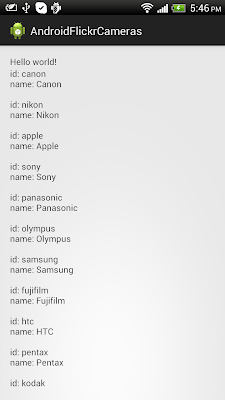
No comments:
Post a Comment